Frp Unlock Tool
Welcome to bypassfrplock’s PC downloads page! Are you looking to bypass FRP on your Android device? The tool downloads below unlock Samsung, Huawei, LG, Motorola (Moto), & ZTE devices.Our assortment of FRP bypass Tools (PC) have been tested to ensure reliability and ease of use. Please make sure that you are on a Windows PC when using any of the tools below to bypass FRP. Aug 19, 2020 An FRP unlocker is the only solution for someone who is stuck at the FRP verification window and doesn't remember the Google account credentials. For people who are not familiar with the software, FRP unlocker all-in-one (2017) is a professional tool that's designed to bypass FRP verification on an Android device. FRP Unlock many tools and FRP remove software, we have all frp remove apps which can help in bypass google account lock.
- FRP Hijacker Tool (For Samsung Only) The FRP Hijacker is a wonderful FRP bypass tool for PC.
- Feb 06, 2020 First, download and extract the FRP Unlock tool. Open the folder and run FRPunlock.exe If it ask you a pass, Type: GADGETSDOCTOR. Now activate the tool.
If your Android device is running Android 5.1 and above, it has a security feature known as the Factory Reset Protection (FRP). If you try to reset your device, you will have to use the Google account and password on the device to complete the reset process. The primary goal of the FRP was to make sure that only Android device owners have the ability to factory reset their Android device.
However, what if you happen to forget the password for your Google Account? What if you purchase a secondhand device that is yet to be factory reset? Does it mean that you won’t be able to remove the device from the previous account and use it fully? Luckily for you, you can use an FRP bypass tool to bypass the FRP lock. In this article, we will show you the FRP bypass tools you can use.
- 1. iMyFone LockWiper (Android)
- 2. Samsung Reactivation/FRP Lock Removal Service
- 3. Pangu FRP Bypass APK
- 4. D & G Password Unlocker
- 5. UnlockJunky
1 Best FRP Bypass Tool in 2019 – iMyFone LockWiper (Android)
iMyFone Lockwiper (Android) has the ability to bypass the FRP lock easily without any hassle. No special skills are required when using LockWiper to unlock Google FRP. Every step you will need to follow will be available on LockWiper’s screen. The tool is incredibly quick in bypassing the FRP lock. Within a couple of minutes, you should have access to all the features on your Android device.
Key features offered by iMyFone LockWiper (Android) to bypass FRP lock:
- LockWiper allows you to bypass the FRP without the device’s Google Account and password.
- After the bypass, you can sync the Android device with a new Google Account.
- A bypass done using LockWiper will give you access to all the Android device features.
- LockWiper will remove your device from the previous account which ensures that the device doesn’t get blocked or tracked using the previous user.
- It also unlocks Android screen locks quickly, containing passwords, patterns, fingerprint lock and face lock.
How to Easily Bypass FRP Using LockWiper?
Step 1:Download and launch iMyFone LockWiper (Android), select “Remove Google Lock (FRP)” from two options on the home interface.
Step 2: Tap “Start” and then connect your device to the computer with a USB cable.
Step 3: Next, confirm the device information.

Step 4: Then follow the steps on your screen to download and extract the data package for your device.
Step 5: It will start to unlock the FRP lock once the package is downloaded.
Step 6: Then LockWiper will complete FRP bypass process, giving you access to the Android device full features.
Video Guide of Bypassing FRP via LockWiper(Android)
2 Samsung Reactivation/FRP Lock Removal Service
This is an online tool which requires you to submit your device model and IMEI number. After making a payment, the online service will take a couple of days to bypass the FRP lock. If the unlock succeeds, you will receive a unique ID and password that allows you to bypass the FRP.
Features:
Frp Unlock Tool Without Box
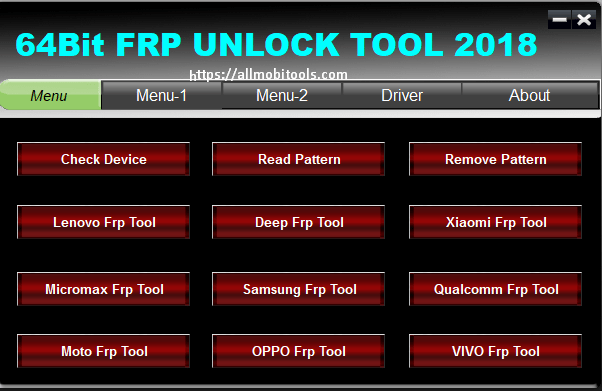
Cons
3 Pangu FRP Bypass APK
Just like the name of the tool suggests, this is an APK file that has to be installed on the device that has the FRP lock. Since you won’t have the ability to download the APK directly on the locked device, you will have to download the APK to your PC, and then use a combination of a flash drive and an OTG cable to transfer and install the tool on your Android device.
Features:
Cons
4 D & G Password Unlocker
Unlike Pangu APK, this tool will require you to install it on your computer and then connect the device featuring the Google FRP unlock to your computer using a USB cable. Now, you will have to follow the onscreen instructions when using this FRP Bypass tool.
Features:
Cons
5 UnlockJunky
This is an online service which specializes on the FRP bypass. The service website is easy to use. To bypass the FRP using UnlockJunky, you will simply need to select the device model and the type of lock. Next, you will have to make your payment and wait for the UnlockJunky team to unlock your device.
Features:
Cons
Frp Unlock Tool Download
To Conclude:
We have introduced 5 FRP bypass tools in this post. You can choose the one that suits you best. Compared with other methods to unlock Google FRP, iMyFone LockWiper (Android) is the most effective and reliable tool. There is no limitations or requirements to use it and it provides you a free trial before you decide to pay. Download it now and see whether it works for your device!